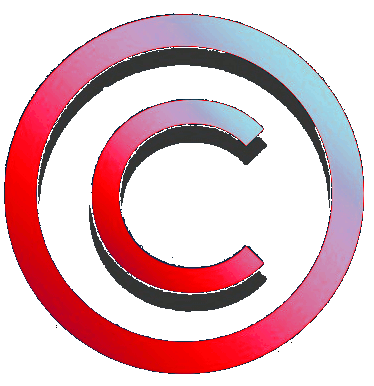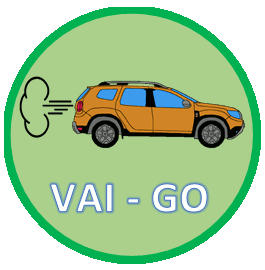Il Medianav è a tutti gli effetti un computer, dotato di proprio sistema operativo che, come per tutti i computer, può essere aggiornato.
Dacia mette a disposizione gratuitamente gli aggiornamenti di sistema mentre, per quanto riguarda le mappe, è disponibile un primo aggiornamento gratuito da fare entro 90 giorni dall’acquisto di una autovettura nuova. I successivi aggiornamenti delle mappe sono, invece, a pagamento, come anche l’acquisto di mappe aggiuntive rispetto a quelle disponibili di base (di solito la mappa dello stato di acquisto della vettura).
Per installare un aggiornamento ci sono due metodi:
-
Attraverso il canale ufficiale Dacia, seguendo una procedura che prevede l’installazione di un software apposito sul proprio PC e, successivamente alcuni passaggi da compiere sul Medianav e sul PC per identificare e scaricare la versione corretta dell’aggiornamento. In pratica la procedura identifica il sistema multimediale e poi consente di scaricare un file “upgrade.lgu” da installare tramite chiavetta USB sul Medianav
-
Utilizzare un file di aggiornamento “upgrade.lgu” già pronto per essere installato, saltando, in pratica, i passaggi da compiere al computer e sul Medianav per identificare e scaricare la versione corretta dell’aggiornamento e procedere direttamente alla installazione mediante chiavetta USB sul Medianav
Il file “upgrade.lgu” è il file di aggiornamento del sistema multimediale e i file disponibili nella sezione messa a disposizione da Dacia Duster Free Forum corrispondono a quelli che sarebbero scaricati dal sito Dacia seguendo la procedura Dacia.
The Medianav is in effect a computer, equipped with its own operating system which, as with all computers, can be updated.
Dacia provides system updates for free while, with reference to the maps, a first free update is available within 90 days starting from the date of purchase of a new car. The following updates of the maps are, however, to be payed, as well as the purchase of additional maps with respect to the ones which are available as basic supply with the car (usually the map of the purchase country of the car).
To install an update there are two methods:
-
Through the official Dacia channel, following a procedure that provides for the installation of special software on your PC and, subsequently, some steps to be performed on the Medianav and on the PC to identify and download the correct version of the update. In practice, the procedure identifies the multimedia system and then allows you to download an "upgrade.lgu" file to be installed via USB stick on the Medianav
-
Use an "upgrade.lgu" update file ready to be installed, practically skipping the steps to be performed on the computer and on the Medianav to identify and download the correct version of the update and proceed directly to the installation via USB stick on the Medianav
The "upgrade.lgu" file is the multimedia system update file and the files available in the section provided by Dacia Duster Free Forum correspond to those that would be downloaded from the Dacia website following the Dacia procedure.
Sono disponibili una sezione e una guida specifiche per identificare il proprio modello di Medianav.
Vai alla sezione o continua la lettura
Specific section and guide are available Sto identify your own Medianav model.
Go to the section or proceed reading
Metodo 1
Attraverso il canale ufficiale Dacia
TOOLBOX DACIA
Method 1
Through the official Dacia channel
TOOLBOX DACIA
Metodo 2
Attraverso file di aggiornamento
"upgrade.lgu"
pronto per installazione
Method 2
Through update file
"upgrade.lgu"
ready to installa